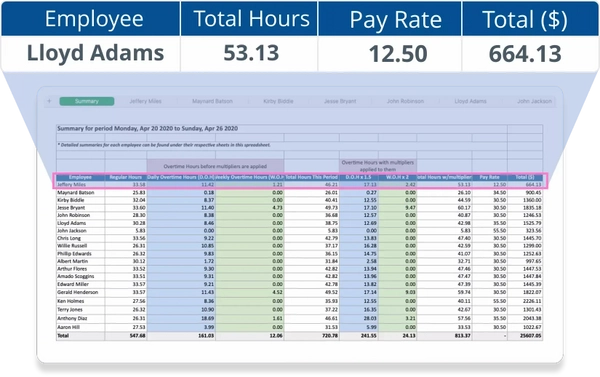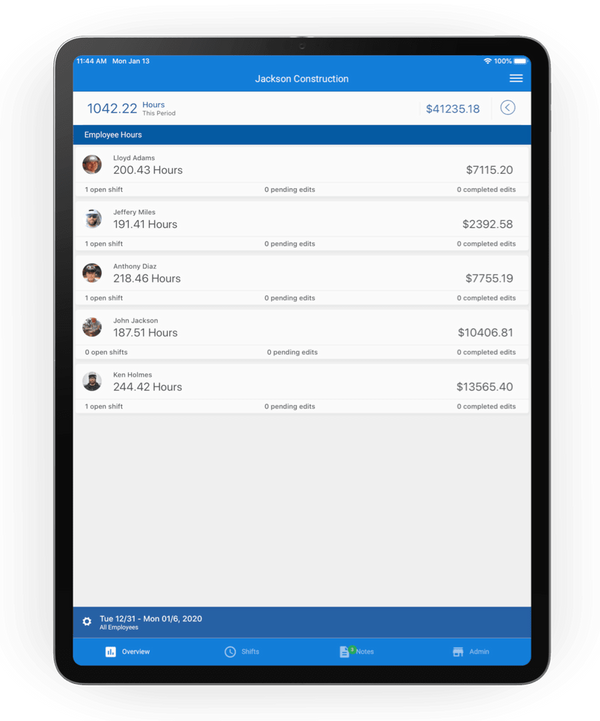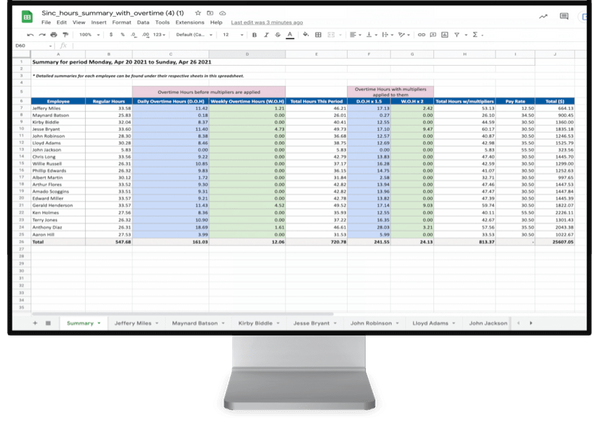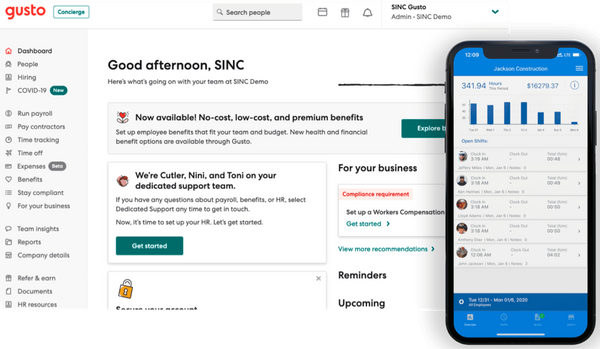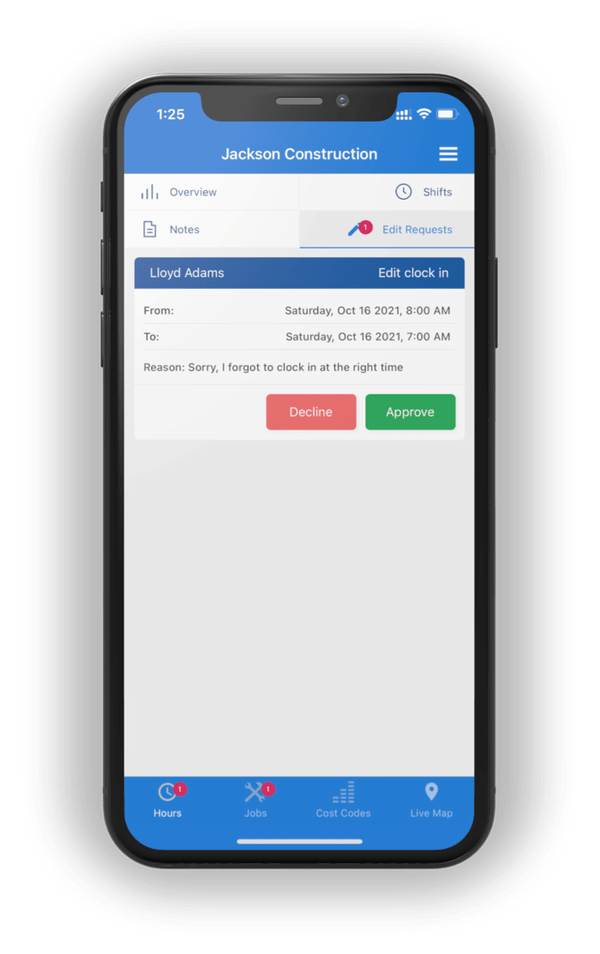No paperwork or manual calculations
Time sheets are easy to manage and accurate to the minute. Breaks are automatically reconciled, and overtime is also automatically calculated.
By letting SINC do these calculations for you, you will not only save hours of admin time and stress each pay period reconciling hours, but you will improve accuracy across your company. This accuracy and transparency ensures staff are paid fairly for hours worked; No more, no less.
Easily Generate Detailed Reports
An admin can generate a detailed excel hour summary for any given period with one tap. This includes hours worked by each staff member, overtime, and even any notes added by staff during their shifts. These reports are perfect for running payroll, and can be sent to accountants.
Aside from the generated reports which can be printed and stored physically, all historical data is stored in the cloud and is accessible to admins from any computer or mobile device.
Integrates With Leading Payroll Software
Time sheets can also be uploaded to cloud payroll providers via our direct integrations with:
Once you link an integration provider, it is simply a matter of choosing the pay period and staff to send time sheets for, and our integrations will take care of the rest, allowing your payroll software to run payroll accurate to the minute.
Fast Setup For Staff And Managers
With SINC there is no additional hardware required. Staff can get setup quickly with our BYOD (bring your own device) software via a QR code or link that is sent to them.
They can then clock in and out from anywhere using their mobile phone, tablet or desktop computer (via our browser version).
We add additional layers of verification such as clock in and out locations recorded for validation, and use of personal accounts makes buddy punching more difficult than pin based systems, while not requiring invasive biometrics.
Simple and Transparent Edits
Staff can request edits to shifts easily, and these can be either approved or denied by admins with one tap.
Admins can also edit or add shifts quickly and easily, and any changes to the shift are stored against it in the notes, giving peace of mind and transparency to both staff and admins.
More Features
Save Up To 10%
Most Popular
Growth
Time Sheets
Locations
Unlimited Users
Messenger
Scheduling
Job Tracking
Overtime Calculations
Cost Codes
Task Tracking
Additional Admin Users
Shift Templates
Time Off
Daily Job Reports
Injury Sign Off
Staff Live Locations
Job Start via Geofence
Essentials
Time Sheets
Locations
Up to 20 Users
Messenger
Scheduling
Job Tracking
Overtime Calculations
Cost Codes
Task Tracking
Additional Admin Users
Shift Templates
Time Off
Daily Job Reports
Injury Sign Off
Staff Live Locations
Job Start via Geofence
Basics
Time Sheets
Locations
Up to 10 Users
Messenger
Scheduling
Job Tracking
Overtime Calculations
Cost Codes
Task Tracking
Additional Admin Users
Shift Templates
Time Off
Daily Job Reports
Injury Sign Off
Staff Live Locations
Job Start via Geofence
Save Up To 10%
Most Popular
Growth
Time Sheets
Locations
Unlimited Users
Messenger
Scheduling
Job Tracking
Overtime Calculations
Cost Codes
Task Tracking
Additional Admin Users
Shift Templates
Time Off
Daily Job Reports
Injury Sign Off
Staff Live Locations
Job Start via Geofence
Essentials
Time Sheets
Locations
Up to 20 Users
Messenger
Scheduling
Job Tracking
Overtime Calculations
Cost Codes
Task Tracking
Additional Admin Users
Shift Templates
Time Off
Daily Job Reports
Injury Sign Off
Staff Live Locations
Job Start via Geofence
Basics
Time Sheets
Locations
Up to 10 Users
Messenger
Scheduling
Job Tracking
Overtime Calculations
Cost Codes
Task Tracking
Additional Admin Users
Shift Templates
Time Off
Daily Job Reports
Injury Sign Off
Staff Live Locations
Job Start via Geofence
Subscriptions include a 30 day free trial. All Prices are in $US
* Free tier reduces to 1 user after 6 months